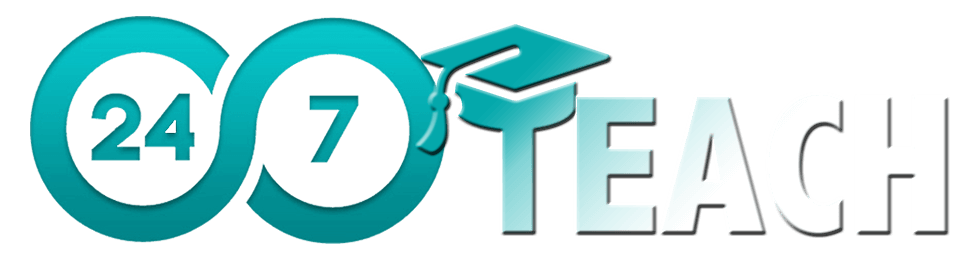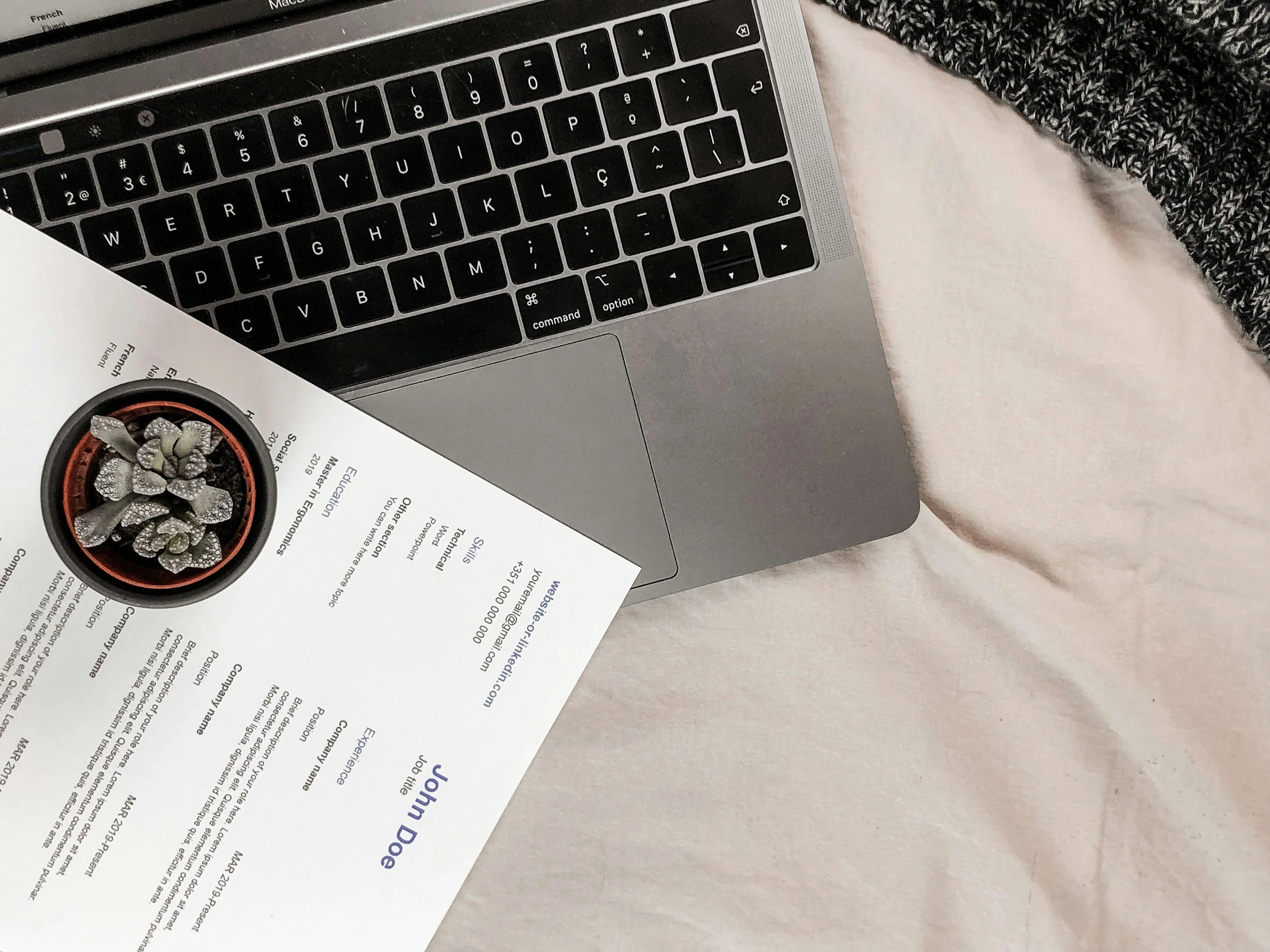How to Craft a Resume That Gets You Interviews Every Time
By Anthony Miller and Danielle Pagan
Lead Instructional Designer and Trainer
Prefer to listen to this post? Click below.
Unlocking the Door to Instructional Design Opportunities:
In the ever-evolving world of education technology, the role of an instructional designer is becoming increasingly vital. As the demand for innovative and effective learning solutions rises, so does the competition in the job market for instructional design positions. Crafting a resume that not only stands out but also secures interviews is crucial for professionals aiming to navigate this competitive field successfully.
This guide offers a deep dive into strategic resume writing, leveraging a detailed Resume Evaluation Rubric to ensure your application not only meets the high standards expected by hiring managers but also captivates them, guaranteeing you a spot at the interview table. Whether you're a seasoned professional or transitioning into instructional design from another sector, our comprehensive approach will equip you with the tools to craft a resume that showcases your unique qualifications and aligns perfectly with your career aspirations, setting you apart in a bustling industry.
1. Header and Contact Information
Ensure your resume begins with the basics done right:
Name
Phone Number
Email Address
LinkedIn Profile or Professional Website (highly recommended for showcasing your portfolio)
2. Professional Summary: The Elevator Pitch
This is your chance to grab attention. Your professional summary should:
Clearly state your career objectives that align with your expertise and the roles you are targeting.
Incorporate keywords from job descriptions to enhance ATS compatibility.
Be concise yet powerful, summarizing your professional identity and aspirations in two to three sentences.
3. Career Highlights: Your Professional Milestones
This section is where you shine with measurable achievements:
Select 3-5 major achievements that relate directly to instructional design, such as successful projects or impactful training programs you've developed.
Use quantifiable results to detail the impact of your work (e.g., "Developed an e-learning course adopted by over 500 employees leading to a 40% improvement in workflow efficiency").
Highlight skills like curriculum development, multimedia technology, and project management.
4. Professional Experience: Aligning Past and Present Responsibilities
List your roles in reverse chronological order.
For each position, match your job responsibilities with the skills and duties of the instructional design roles you’re aiming for.
Use action verbs to describe your responsibilities and achievements, emphasizing your role in improving educational outcomes and technological implementations.
5. Education & Continuous Learning
Document your degrees, certifications, and relevant training.
Include any specific courses related to instructional design, educational technology, or other pertinent areas.
Highlight continuing education, such as workshops or seminars related to the latest trends in instructional design.
6. Skills Section: Tailoring for the Role
List skills that directly align with the job you're applying for, such as specific software proficiencies, design methodologies, or project management tools.
This section should mirror the requirements cited in the job postings to enhance ATS detection.
7. Certifications and Professional Development
Include any relevant certifications that will set you apart in the field, like Certified Professional in Learning and Performance (CPLP) or certificates in specific learning management systems (LMS).
8. Additional Sections: Showcasing Your Versatility
Consider adding sections that could make your resume stand out, like publications, speaking engagements, or notable projects.
Include volunteer work or roles in professional organizations that demonstrate leadership and commitment to the field of education.
9. Optimizing for ATS
Stick to a simple, clean format that avoids elements like tables or multiple columns that can confuse ATS software.
Use a clear, professional font and layout that is easy to read both by a machine and a human recruiter.
Final Review: Polish and Proofread
Review your resume several times to catch any typographical or grammatical errors.
Test your resume with online ATS simulators to see how well it performs.
Get feedback from peers or mentors in the instructional design field.
Crafting a Resume for Instructional Designers That Guarantees Interviews
In the dynamic field of instructional design, having a standout resume is crucial to securing interviews and advancing your career. This guide expands on the foundational principles outlined earlier and dives deeper into strategies that ensure your resume not only meets industry standards but also captivates hiring managers, guaranteeing you a spot at the interview table.
Comprehensive Guide to a Winning Instructional Design Resume
Tailor Your Resume for The Job
Customization is Key: Each job application should have a resume tailored to highlight how your experience aligns perfectly with the job description. Use the job posting as your guide to identify the most relevant skills and experiences that match the role.
Keyword Alignment: Incorporate keywords from the job description throughout your resume. This not only helps with ATS but also shows the hiring manager that you are speaking their language.
Dynamic Opening: The Professional Summary
Engage Quickly: The top of your resume should immediately engage the reader. Craft a compelling professional summary that conveys your core competencies and professional goals. It should reflect your enthusiasm for the role and demonstrate your fit for the position.
Be Specific: Mention specific achievements that align with the needs of the job you're applying for. For instance, "Revamped a corporate training program, increasing employee engagement by 50% within one year."
Highlighting Career Achievements with Impact
Showcase Impact Over Tasks: Instead of just listing tasks, focus on your accomplishments. Describe the impact of your work with quantifiable outcomes to provide a clear picture of your capabilities and achievements.
For example, "Designed and implemented an award-winning e-learning course that reduced onboarding time by 30%, enhancing the organization's operational efficiency."
Expanding on Professional Experience
Context Matters: For each role listed, provide a brief context. Explain the scope of your position and the objectives of the projects you handled. This helps recruiters understand the significance of your contributions.
Action-Oriented Language: Use strong action verbs that convey your role in achieving results, such as "developed," "transformed," "led," and "innovated."
Education and Continuous Learning
Highlight Relevant Education: List your degrees and any specializations relevant to instructional design. If your degree isn't directly related, draw connections between your educational background and the skills applicable to instructional design.
Continued Professional Development: Emphasize any ongoing or recent training that keeps you at the cutting edge of instructional design trends and technologies.
Skills and Technologies
Technical Proficiencies: Clearly list software, tools, and technologies you are proficient in, especially those listed in the job description. For example, familiarity with LMS like Moodle or Blackboard, authoring tools like Articulate Storyline or Adobe Captivate, and graphic design tools like Photoshop.
Soft Skills: Highlight essential soft skills such as creativity, problem-solving, communication, and teamwork. These are often just as important as technical skills in instructional design.
Certifications and Credentials
Stand Out with Certifications: Include certifications that add credibility and show your commitment to professional growth. Examples include the ATD Certification (Associate Professional in Talent Development) or certifications in specific tools or methodologies relevant to instructional design.
ATS Optimization Techniques
Simplify Formatting: Use a clean, professional format that avoids unnecessary graphics or complex layouts that could trip up ATS scanners. Ensure headings are clear and the flow of information is logical.
Strategic Keyword Use: Revisit job descriptions and include critical industry-specific terms and skills in your resume, particularly in the skills and professional summary sections.
Proofreading and Feedback
Error-Free Presentation: Ensure your resume is free from grammatical errors and typos; these can be a quick way to make a bad impression.
Seek Professional Feedback: Before finalizing your resume, seek feedback from professionals in the field or use professional services to review your resume. This can provide insights into how your resume is perceived and what might be improved.
Conclusion: Ensuring Your Resume Opens Doors
By meticulously crafting each section of your resume to reflect the best practices outlined in our comprehensive rubric and by following these detailed strategies, your resume will not just be a document but a powerful tool in your career development. A well-prepared resume does more than secure interviews—it builds your professional brand, opening doors and setting the stage for career success in instructional design.
Remember, the goal is not just to apply but to get noticed, interviewed, and hired. With a resume crafted according to these guidelines, you’re setting yourself up for just that.
Discussion Question:
Join the conversation and participate with the 24/7 Instructional Design community by answering the DQ in the comment section below:
Considering the detailed guidelines provided for crafting a standout instructional design resume, reflect on your current resume and identify which aspects meet the criteria for a high performing resume. What specific changes can you implement to elevate your resume from 'good' to 'excellent' according to the above information, and how do these enhancements align with the demands of your targeted job roles in instructional design?
Need Guidance on Navigating the Shift to Instructional Design?
Before You Go...
Discover the Unmatched 24/7 Teach Experience:
Our Instructional Design bootcamps and career coaching services have a 100% success rate. We redefine learning by immersing you in practical, hands-on projects, ensuring you acquire vital professional expertise while making a meaningful difference in your community.
Unlock your true potential today with 24/7 Teach and invest in your future.